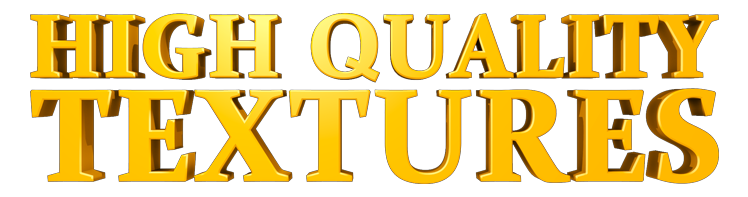
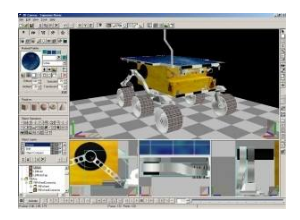 3D Canvas is a real-time 3D modeling and animation tool that incorporates an intuitive drag-and-drop approach to 3D modeling. Complex models can be constructed from simple 3D primitives, or created using 3D Canvas' Object Building Tools. Modeling tools are provided to deform, sculpt, and paint 3D objects. Creating an animated scene is as simple as positioning the objects within your scene for each point in time in your animation. 3D Canvas will ensure that the resulting animation runs smoothly. Your animation can be stepped through a frame at a time, viewed in real-time, or recorded to a Video (AVI) file so that you can distribute your creation. Tool roll-up groups allow you to customize the 3D Canvas interface so that only those items you use most frequently are visible. And if you need access to a less frequently used feature, the tool roll-up is always one click away. The standard version of 3D Canvas is a fully functional product provided as freeware. Upgrades are available for those who require additional features either for game development or for rendering photo-realistic images.
3D Canvas is a real-time 3D modeling and animation tool that incorporates an intuitive drag-and-drop approach to 3D modeling. Complex models can be constructed from simple 3D primitives, or created using 3D Canvas' Object Building Tools. Modeling tools are provided to deform, sculpt, and paint 3D objects. Creating an animated scene is as simple as positioning the objects within your scene for each point in time in your animation. 3D Canvas will ensure that the resulting animation runs smoothly. Your animation can be stepped through a frame at a time, viewed in real-time, or recorded to a Video (AVI) file so that you can distribute your creation. Tool roll-up groups allow you to customize the 3D Canvas interface so that only those items you use most frequently are visible. And if you need access to a less frequently used feature, the tool roll-up is always one click away. The standard version of 3D Canvas is a fully functional product provided as freeware. Upgrades are available for those who require additional features either for game development or for rendering photo-realistic images.
This page will give you an idea of the key features of 3D Canvas and the system requirements of 3D Canvas.
Take a look around.
3D Canvas Product overview
| Product | 3D Canvas | 3D Canvas Plus | 3D Canvas Pro |
| Who is it for? | Those wanting an introduction to 3D modeling and animation | Those interested in creating
detailed models or creating low-polygon
models for game development |
Those wanting a full-fledged
3D modeling and animation package with the ability to create
photo-realistic images |
|
3D Canvas Standard Modelling features |
Yes | Yes | Yes |
| Import Formats |
|
|
|
| Export Formats |
|
|
|
| Skeletal Animation Bones |
|
|
|
| Animation | Yes | Yes | Yes |
| Animation Key-Frame Manipulation |
Yes | Yes | Yes |
| Access to Moderated Support
Forum |
Yes | Yes | |
|
Extended Modelling Operations |
Yes | Yes | |
|
Full Online Help |
Yes | Yes | |
|
Additional Primitives |
Yes | Yes | |
| Additional Functions |
|
|
|
| Extensible with Third Party and User created Plug-Ins |
Yes | ||
| Scripting |
Yes | ||
|
Boolean Operations |
Yes | ||
|
Animation Operations |
Yes | ||
| Animation Timeline |
Yes | ||
| Named Animation Sequences |
Yes | ||
| NURBS Surfaces |
Yes | ||
| Terrain Building Tool |
Yes | ||
| Anti-Aliased rendering of Videos and Snapshots |
Yes | ||
| Export of a animations as a series of images
allowing for the creation of animated GIFs using a third-party program |
Yes | ||
| Post-rendering effects using
Photoshop Filters |
Yes | ||
| Motion blur in recorded
animations |
Yes | ||
|
Photo-realistic Rendering |
Yes | ||
| Radiosity Lighting |
Yes | ||
| Atmospheric Effects |
Yes | ||
| Additional raytracing material attributes |
Yes | ||
| Refraction |
Yes | ||
| Focal Blur | Yes |