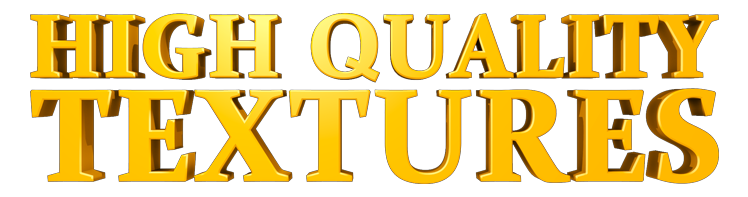
 Blender is a FREE and fully functional integrated 3D creation software suite. It lets users create high quality 3D graphics, movies and replay real-time, interactive 3D content. Over the last decade, Blender has evolved as an in-house tool for a leading European animation studio. Blender is powerful technology used for creating broadcast quality 3D content.
Blender is a FREE and fully functional integrated 3D creation software suite. It lets users create high quality 3D graphics, movies and replay real-time, interactive 3D content. Over the last decade, Blender has evolved as an in-house tool for a leading European animation studio. Blender is powerful technology used for creating broadcast quality 3D content.
Blender lets users create AND deliver superb photo-realistic animation - in convenient, compact files. It's ideal for walkthroughs. Worried that real-time 3D presentations will strain your budget? Enter Blender: Make models, design, and present interactively in your own product environment, and without straining budgets.
This page will give you an idea of the key features of Blender 3D and the system requirements of Blender 3D.
Take a look around.