Cheetah3D offers you
Elegant user interface
Most 3D modellers on the market offer their own unique way of working. Switching between 3D modellers can be like learning a new language, since their interfaces can be very complex.
Cheetah3D takes all the best parts and rolls them into an interface that you'll find powerful, intuitive and quick to use. Advanced operations will seem second nature in Cheetah3D - a real bonus for such a low-priced modeller.
Built for Mac OS X
Cheetah3D is a powerful and easy to learn 3D modeling, rendering and animation application which was developed from the ground up for Mac OS X. So jump right into the world of computer generated imaging, create 3D artwork for your next iPhone game or make your first animated character.
Modeling
With a full set of polygon, subdivision surface and spline modeling tools the artists can focus on creating, safe in the knowledge that Cheetah3D has a breadth of features for the task. Cheetah3D makes modeling in 3D a breeze for new and experienced users alike.
Animation
Character rigging is part of the seamless animation system of Cheetah3D where just about every property of an object can be animated. Breathe life into a character for your next iPhone game or animate an architectural fly-through by the powerful animation system built into Cheetah3D.
Dynamics
Cheetah3D smoothly integrates the industrial strength Bullet physics engine to simulate rigid body and soft body dynamics. No matter if you want to spill a bowl of marbles on the floor or simulate a waving flag in the wind. Cheetah3D can handle it with just a few mouse clicks.
UV Editing
So you've modeled a nice character or a new product design, it's time to get decorating and Cheetah3D is ready to get to work. With a powerful UV editor combined with a node based materials system you can paint and
texture every model you make......
Rendering
Raytracing, Global Illumination, HDRI, Caustics and much much more means Cheetah3D can produce stunning images and animations using advanced techniques .... Create amazing pictures with Cheetah3D: mesmerize friends, colleagues and clients.
Scripting
An easy to learn yet powerful Javascript API allows you to extend the feature set of Cheetah3D by custom object types, file loaders or tools.
File exchange
Import and export of 3D models and animations using popular file types (fbx, stl, 3ds, obj, dae (export only) etc.) enables sharing of content produced with Cheetah3D. Images and animations made in Cheetah3D can also be shared using a wide range of popular image and movie file types (jpg, tiff, png, mov etc.).
Cheetah 3D Key Features
- Written from the ground-up in Cocoa!
- Universal Binary application
- 64-bit version for Intel Macs
- Full support of Retina displays
- Highly intuitive, thoroughly Macintosh-like user interface
- OpenGL preview
- Customisable UI layout
- Almost all parameters can be animated
- Polygons can have any number of edges (ngons)
- Full set of object, polygon and point selection tools
- Full transformation hierarchy
- Additional features can be assigned to objects using tags
- Intuitive editors for objects, materials and properties
- Up to 16 different materials per mesh
- A Fully integrated, multi-threaded renderer
- Drag and drop materials onto your polygon selections
- Link external 3D files into the scene
- Multi object selection
- Character animation tools
- Snapping
- Customisable hot keys
- Customisable mouse controls
- Customisable toolbar
Scene Objects
- Cameras
- Point lights
- Area lights
- Distant lights
- Spot lights
- Physical sky lights
- Folders
- Smart Folders
- Joint
Parametric Polygon Objects
- Polygon object (ngon support)
- Ball
- Capsule
- Cube
- Cone
- Cylinder
- Disc
- Fractal
- Plane
- Polyhedra ( [truncated] Tetra-, Octa-, Dedeca- and Icosahedra)
- Relief
- Stair
- Torus
- Tube
Parametric Spline Objects
- Spline Curve (linear, Bezier curve, Bezier spline, NURBS)
- Circle
- Cog
- Flower
- Helix
- Line
- n-Edge
- Rect
- Star
- Text (through any installed True Type Font)
Creator Objects
- Boolean operations
- A union B
- A substract B
- A intersect B
- A outside B
- A inside B
- Chain (create chains with just a few mouse clicks)
- Extrude (great for 3D-Fonts)
- Isosurface (Metaball)
- Lathe
- Polyplane
- Sweep
- Symmetry
Tags
- HDRI tag
- Radiosity tag
- Render tag
- Mode tag
- Spline Tracking tag
- Target tag
- UV tag
- Skeleton tag
- Morph tag
- IK Angle Constraint tag
- IK Point Constraint tag
Scripting
- Uses the Javascript language - leverage your existing knowledge of JavaScript to automate Cheetah3D!
- Uses the rock solid WebKit Javascript engine
- JIT compiler for ultra fast script execution
- Generate your own objects
- Write custom file loaders and exporters
- Write your own tools
- Automate repetitive tasks
Animation Tools
- Key frame animation
- Joint based character animation
- Auto-Keying
- Fly through animations along splines
- Almost every object, tag or material property can be animated!
- Animation of mesh vertices and spline control-points
- Powerful time line
- F-Curve editor
- Key editor
- Various key interpolation types
- Linear
- Smooth
- Bezier spline
- Flat
- Forward kinematics (FK)
- Inverse kinematics (IK)
- Spline IK
- Heat weighting
- Vertex weight painting
- Constraints (Angle, Point, Position, etc.)
- Poses
- Take Manager
- OpenGL animation preview
Dynamics
- Uses industry proven Bullet physics engine
- Riggid body dynamics
- Support for various collision shapes
- Box
- Convex (sphere, capsule, cylinder,...)
- Convex hull
- Concave
- Soft body dynamics
- Rope dynamics
- Very fast simulations
- Supports editable particle systems
- Forces interact with dynamics
- Anchors to connect soft bodies with rigid bodies
- Interactive preview of physical simulation
- Dynamics backing for complex scenens
Full Set Of Polygon Tools
- Polygon, edge and point mode
- Set and Reset crease
- Create polygon
- Fill hole
- Bridge
- Insert point
- Magnet
- Extrude
- Inner extrude (point/edge/polygon)
- Shell
- Jigsaw
- Scalpel
- Ring cut
- Weld
- Move, Scale and Rotate points, edges and polygons
- Move, Scale and Rotate along normal
- Rotate edge
- Collapse polygon
- Flip normals
- Triangulate polygons
- Array
- Split
- Clone
- Mirror
- Separate
- Crumple
- Set value
- Quantize
- Burn transform
- Import child
- Point slide
- Cover
- Catmull- Clark Subdivide (partial or full mesh; with creases)
- Linear Subdivide (partial or full mesh)
UV Tools
- Powerful UV Editor
- Various selection types
- Move, Scale and Rotate
- Save UV Mesh to PDF
- ABF UV Unwrapping
- LSCM UV Unwrapping
- Autoseam
- Different mapping types
- spheric
- cubic
- cylindric
- flat
- frontal
Texture Painting
- Live OpenGL preview of painting
- Brush
- Rubber
- Fill
- Rect
- Circle
- Line
- Various brush types
- Supports solid and texture colours
- Support for pressure sensitive graphic tablets
- Paint displacement and relief maps with live 3D preview
Spline Tools
- Create spline
- Insert point
- Soft interpolation
- Hard interpolation
- Equal tangent direction
- Equal tangent length
- Join segments
- Break segment
- Reverse sequence
- Mirror
- Set value
- Quantize
- Burn transform
- Import child
Renderer
- Fully integrated ray-tracer
- Multi-threaded to support up to 16 CPU cores
- Powerful node based material system
- Many procedural textures and materials
- HDRI backgrounds (probe, cross and panorama format)
- Ambient occlusion for fast image based lightning (IBL)
- Radiosity for indirect diffuse illumination
- Caustics
- Adaptive antialiasing (over- and under-sampling)
- Anisotropic EWA texture filtering
- Texture baking
- Lightmap baking
- Environment mapping
- Bump mapping
- Fog
- Blurred reflections and refractions
- Ray traced depth of field
- Ray traced shadows
- Roloured shadows
- Exact soft shadows via area light
- Ray traced refraction (with fresnel term)
- Ray traced reflection
- Panorama projection
File Formats
- 3D import:
- .3ds
- .dxf (quite limited yet)
- .fbx
- .lwo
- .obj
- .sia
- .stl (binary and ASCII)
- .jas (binary and ASCII)
- 3D export:
- .3dmf
- .3ds
- .dae (Collada, iBooks Author compatible)
- .dxf
- .fbx
- .h (C header files)
- .obj
- .mtl
- .sia
- .stl (binary and ASCII)
- .jas (binary and ASCII)
- 2D import/export
- Many common file formats (.jpg, .tiff, .png, .exr etc.)
- Import SVG path data
- Import PDF path data
- Export to .hdr
- Export to .epx
- Movie export:
- all QuickTime supported codecs
- Other:
- Copy & paste paths from EazyDraw to Cheetah3D
- Copy & paste paths from Intaglio to Cheetah3D
Cheetah3D System requirements:
- Mac OS X 10.6 or 10.7
- Intel processor
- 1 GByte RAM
- Internet connection
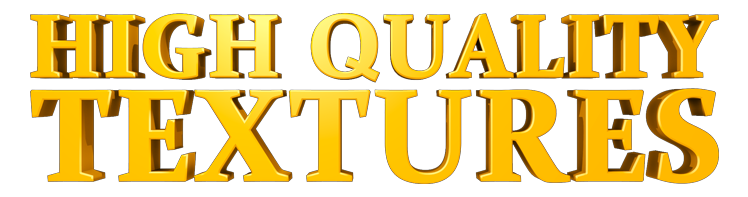
 Cheetah3D is a lean and fast 3D modelling, renderering and animation tool for Mac OS X with an easy learning curve.
Cheetah3D is a lean and fast 3D modelling, renderering and animation tool for Mac OS X with an easy learning curve.