MODO 10 Overview
Faster iterations
With powerful 3D modeling and sculpting tools, and an advanced photorealistic viewport and preview renderer, MODO lets you iterate faster for better concept and production models, look development and interactive design reviews.
Consistency guaranteed
With consistent workflows, modular tool assembly and an intuitive UI, MODO lets you apply the knowledge you gain in your first days of exploration to fulfilling the most complex, sophisticated tasks down the road.
Out-of-the-box value
MODO offers modeling, sculpting, painting, effects and animation tools in one cohesive, easy-to-use content creation package, with unlimited network rendering capabilities and MeshFusion Boolean tools included.
Seamless pipeline integration
MODO fits right into your pipeline, with Python and C++ APIs; a Python TD SDK; a fully customizable UI; and support for industry-standard formats like OpenSubdiv, OpenColorIO, OpenEXR, OpenVDB and Alembic.
High quality advertising & design visualization
Creative 3D modeling without constraints
Focus on your art and let MODO worry about the technical side, with fast, intuitive, artist-friendly modeling workflows. Slice, slide, bridge, extrude and combine at will to create better surfaces without slowing down.
Fast and flexible shader creation
Exploit the power of MODO's layer-based and nodal shading systems to easily build sophisticated materials. Create, modify or reuse presets with intuitive drag-and-drop workflows to quickly develop the look you want.
Make your assets work for you
Segment your work into more manageable parts, avoid repetitive modeling tasks and create repeatable looks. MODO lets you easily create libraries of mesh presets that you can reuse yourself or share with your team.
High-performance rendering: included
Photorealistic rendering at amazing speeds and enormous resolutions comes right in the MODO box. From your first preview to your final frame, MODO's production-proven renderer helps you stay on deadline and on budget.
3D modeling tools for product design
Liberate your ideas
Free yourself from creativity-killing constraints, with MODO's intuitive, artist-friendly modeling toolset. From roughing out volumes to creating highly detailed forms, MODO lets you focus on creation, not construction.
Don't reinvent the wheel!
There's no sense starting from scratch when data already exists in digital form. With MODO's extensive range of file formats and tools you can import, fix, combine and build upon data from many CAD and 3D applications.
Work your way with customizable tools
Build your own kit of specialized tools by combining different operations, with MODO's flexible tool assembly system. With MODO, every job you do becomes easier, as you develop efficiencies that make you more productive.
Get more out of MODO with Kits
Extend and enhance MODO to fit your needs with tailored Kits custom developed by our team of experts. Kits are collections of "smart content" that combine scripts, plug-ins and presets to solve specific challenges.
3D content creation tools for film & video
Bring your world to life
Experience the power of directable, node-based particles; fully integrated rigid and soft-body dynamics; procedural shattering and rigging; and a uniquely flexible deformation system all working with one another within the schematic viewport.
Render film-quality frames
Create stunning, high-quality imagery that rivals any leading rendering solution with MODO's built-in renderer. Support for OpenColorIO and flexible render passes ensure integration with compositing solutions like NUKE.
Reimagine reality
Blend the authentic with the synthetic, and extend the boundaries of your physical set with MODO's advanced tools for virtual camera creation and digital matte painting. Plus, easily set up a spherical camera rig for use with 360° video footage.
Integrate, automate, extend
Integrate MODO into pipelines or extend its functionality with a C++ API, Python scripting, API and TD SDK. Easily exchange data with support for numerous file formats including OpenSubdiv, OpenVDM, OpenEXR and Alembic.
MODO 10 New Features
UI
Game Tools Layout
The Game Tools layout focuses on game-related tools and features. Its flexible, easily customizable structure gives you quick access to tools needed for vertex normal editing, texture baking, and exporting to game engines, in addition to the standard modeling tools.
First Person Navigation
You can now use first person navigation to move through 3D space using a set of keyboard shortcuts, giving you a convenient way to explore game level designs.
GL
Advanced Viewport Enhancements
New rendering features have been added to the Advanced viewport to allow for a more photo-realistic look, assisting development for real-time engines in Modo. These features can be configured in the Advanced Options for the 3D (OpenGL) viewport.
Rendering
PBR Material
Two new material types have been added to Modo, closely matching the materials in Unity and Unreal Engine. They use the same material channels, and behave similarly both in both Modo's Advanced viewport, and in rendering.
Modo also includes Unreal Engine 4 and Unity 5 base shaders, providing a WYSIWYG representation of content that matches the runtime environment.
FileI/O
Unreal Material Importer
A new plug-in for Unreal Engine 4 has been created, which reads an .xml file exported from Modo containing material information necessary to match the shader parameters set in Modo with those in Unreal Engine 4. This greatly improves the translation process between the two products, saving artists time and reducing iterative errors.
Unity Material Importer
A new plug-in for Unity 5 has been created, which reads an .xml file exported from Modo containing material information necessary to match the shader parameters set in Modo with those in Unity 5. This greatly improves the translation process between the two products, saving artists time and reducing iterative errors.
FBXAnimation Import
The FBX Import dialog now has a Merge with existing items option. When enabled, you can load animation data from the .fbx file onto any matching (by name) items in your scene.
There is also a new Import from FBX option in the Actions dialog, which allows you to load actions from .fbx.
FBXImprovements
The new FBX 2015 plug-in allows you to export UV sets alphabetically. Default color correction is now applied to all loaded clips from non-LXO formats. When loading .fbx files, the vector maps, normals, and so on are auto-set to linear color correction.
Optimized Export to Game Engines
The Game Tools layout gives you access to the Export tab, where you can export content to game engines with ready-made presets for Unreal and Unity. You can also create custom presets to target additional engines.
PBR Material Export to Game Engines
You can export Unreal and Unity materials in an .xml format, alongside .fbx files. Used with our new custom Unreal and Unity plug-ins, it allows moving PBR materials easily from Modo to game engines.
DDS Format Support
A new plug-in has been added, which allows you to import a range of common DDS image formats.
Thickness Type for Occlusion Texture
Modo has a new occlusion type: Thickness. This allows you to bake out thickness and tweak its parameters, compared to the thickness layer.
Modeling
VertexTools
The Game Tools layout houses a series of commands for setting up vertex normals. Individual edges can be set as hard or soft, which constructs a vertex normal map on the mesh.
Baking
Bake Items and Baking Workflow
Modo uses Bake Items to store bake-related parameters on an item, which allows the baking of assets to be re-fired with exactly the same settings as the input data changes. This makes the baking process more automated. In addition, Modo's new Baking Wizard makes the baking process more easier.
UDIMs
UDIM Baking
UDIM baking is now handled automatically. You can select the UDIM texture and bake it like any other texture in Modo.
UDIMWizard
This command automates the creation and setup of UDIM image sets, making it easier to set up UDIMs in Modo.
UVs
UVs to SVG
This new feature offers a more modern alternative to the .eps format. Exporting UVs with UDIMS to
.svg format gives new options for layering UDIMs and directly loading them into Modo as
textures.
Convert UVs to Mesh Improvement
The UVs to Mesh command can now write its output to a morph map in the same Mesh Item, as well as a separate item, like before. Additionally, it can preserve polygon tags and vertex order on continuous UV maps.
Painting
VertexMap Painting Updates
Vertex painting tools now have blend modes, and you can now paint discontinuous vertex colors. You also have the option to view each channel of the vertex map in isolation.
Dynamics
Soft Body Improvements
Soft Bodies now handle the combination of polygons and curves in the same item as a "hybrid" mesh. They interact, can collide, and share channel settings. Curves use the Bend and Struct values.
Soft Bodies have improved collisions both with self and other items, and improved goal matching.
The Pressure property is now a percentage, and scales internally based on the mass of the mesh, avoiding issues where changing the mass required changing the pressure value.
Modo 10 System Requirements:
General
- Intel processor(s), Core i3 or higher
- 10 GB disk space available for full content installation
- At least 4 GB RAM
- Display with 1280 x 800 pixel resolution
- Internet connection for product activation and online videos access
Officially supported operating systems
- Mac OS X 10.9.x, 10.10.x and 10.11.x
- Windows 7, Windows 8 and Windows 10 (64-bit only)
- Linux 64-bit operating system (RHEL 5.4+)
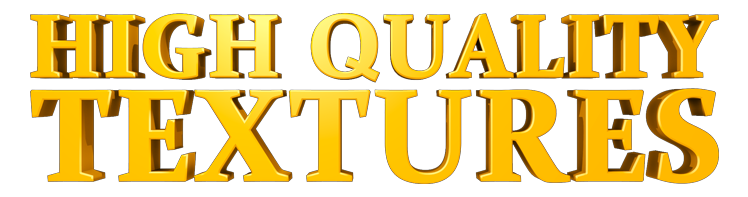
 MODO 10 from The Foundry lets you create real-time experiences, innovative product designs, compelling advertising images, or engaging film and video content,
MODO's artist-friendly tools let you iterate freely to realize your ideas and full creative potential.
MODO 10 from The Foundry lets you create real-time experiences, innovative product designs, compelling advertising images, or engaging film and video content,
MODO's artist-friendly tools let you iterate freely to realize your ideas and full creative potential.