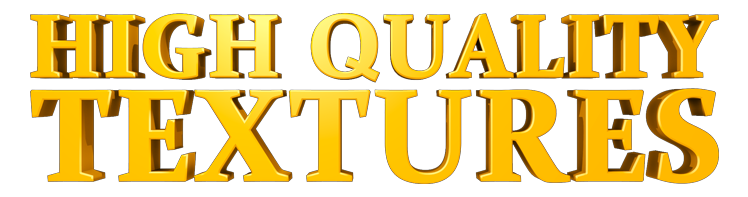
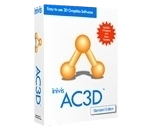 AC3D is a 3D object and scene modeler, that is easy to use, yet powerful enough to create professional looking 3D designs. Whether you want to design 3d objects for games or build your dream home in virtual reality, AC3D allows you to to quickly turn your ideas into great 3D models. It outputs POV-Ray, VRML (1 and 2), RenderMan and other formats and you can import file from 3D Studio, Lightwave, DXF, Alias triangle and other formats.
AC3D is a 3D object and scene modeler, that is easy to use, yet powerful enough to create professional looking 3D designs. Whether you want to design 3d objects for games or build your dream home in virtual reality, AC3D allows you to to quickly turn your ideas into great 3D models. It outputs POV-Ray, VRML (1 and 2), RenderMan and other formats and you can import file from 3D Studio, Lightwave, DXF, Alias triangle and other formats.
In addition, AC3D offers various plug-ins to further extend its functionality.
It offers you simple, intuitive 'click and drag' user interface, Truetype font 2D and 3D text generator, Integrated graphical texture coordinate editor, Subdivision surface modeling, Boolean operations and more...
This page will give you an idea of the key features of AC3D and the system requirements of AC3D.
Take a look around.