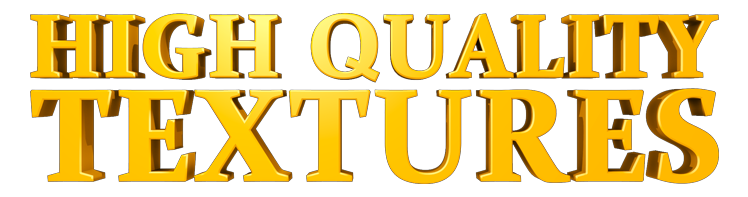
 BodyPaint 3D
BodyPaint 3D Release 2 will revolutionize the way you texture your 3D models. Regardless of how you've textured before, 3D texturing has never been easier. BodyPaint 3D makes painting by vectors as easy as painting by numbers.
BodyPaint 3D
BodyPaint 3D Release 2 will revolutionize the way you texture your 3D models. Regardless of how you've textured before, 3D texturing has never been easier. BodyPaint 3D makes painting by vectors as easy as painting by numbers.
Forget flat compromises and paint in three dimensions. BodyPaint 3D offers the ultimate control over your textures with complete layers, filters and tablet support - all optimized for working in 3D. With BodyPaint 3D you can paint on up to ten channels with a single stroke, so a brush can define an entire material rather than a single color. Plus, BodyPaint 3D's exclusive RayBrush technology lets you view the results of your painting realtime in a rendered image.
BodyPaint 3D's Projection Painting tool makes distortion-free painting a snap. This quick and easy tool lets you paint across UV seams or even multiple objects in a scene. Even the most complex UV coordinates can be tamed with the help of a complete suite of UV editing tools. BodyPaint 3D includes three automatic UV unwrapping algorithms, including the new Optimal Cubic Mapping system.
While CINEMA 4D users enjoy the application as a completely integrated module, BodyPaint 3D is for all 3D artists and includes free plugins to exchange models and textures with popular 3D applications. These plugins transfer models, textures and UVs between BodyPaint 3D and your 3D application of choice with no hassle at all.
This page will give you an idea of the key features of BodyPaint 3D and the system requirements of BodyPaint 3D.
Take a look around.