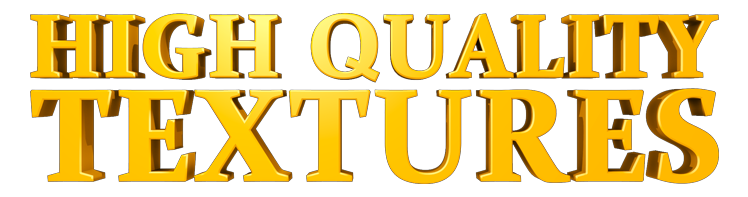

The tenth generation of MAXON's award-winning animation program once again sets the standard for 3D content creation. Living up to the unprecedented success of previous versions is no easy task. After all, CINEMA 4D has been honored with dozens of awards by experts and reviewers all over the world.
The interface has been given a comprehensive facelift to improve workflow and productivity. New schemes have been added and icons have been revamped for faster and easier recognition of tool and object sets. Speaking of major overhauls, the Timeline has been entirely rewritten. It can be organized like the Object Manager, and now offers ripple and region editing tools as well as improved automatic and manual controls over keyframe interpolation. To aid in dealing with complex scenes, the new Object Manager has remarkable new functionality so objects can be easily filtered, searched, bookmarked and arranged in layers. The new layering system adds tremendous control over managing your objects.
A major focus of Release 10 is character animation and to that end a whole new comprehensive toolset has been added to the MOCCA module. At the forefront is the addition of joint-based skeletons with improved IK setup and solutions, skin deformations, automatic weighting solutions and tools, extensive morph management system, and muscular deformation based on the animation of joints. Finally, the VAMP tool simply transfers morphs, UV coordinates, weighting, selections and vertex maps between objects of different topologies.
Every configuration of CINEMA 4D Release 10 now includes the BodyPaint 3D module. This powerful toolset provides artists with unmatched 3D painting and UV editing tools. BodyPaint 3D's functionality has also been enhanced include 16 and 32 bit depth painting, LSCM unwrapping, improved UV algorithms and additional tools, as well as a direct Projection Painting exchange with Photoshop.
This page will give you an idea of the key features of Cinema 4D Release 10 and the system requirements of Cinema 4D Release 10.
Take a look around.
CINEMA 4D is a feature-packed 3D workhorse that can handle any 3D task you can imagine. The powerful core package gives you a massive range of essential tools and rendering options. And we do mean massive! Without any modules added, CINEMA 4D contains our complete range of modeling tools, many lighting modes, full rendering output options (including export options to apps like Photoshop, Final Cut Pro and After Effects), complete texturing including 3D painting and many animation tools, including core parts of our character animation tools. Indeed, you may find that CINEMA 4D R10 is just fine for you without any modules at all!