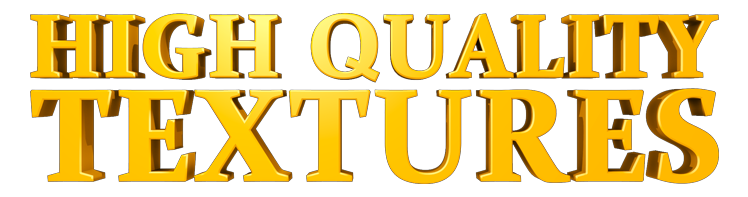
 Maxon's
Over 50 new features in free CINEMA 4D Release 9.1
Maxon's
Over 50 new features in free CINEMA 4D Release 9.1
team has been working tirelessly on new features! update to CINEMA 4D R9.1, with new features and completely free! Data exchange, the user interface, modeling and materials all receive a boost.
In particular:
Allplan users can now take full advantage of CINEMA 4D's modeling tools to create exciting organic or freeform shapes such as tent roofs and sail shapes. The mesh can be sent back to Allplan via XML export, true to scale and in exactly the right position.
Other import and export formats have been tweaked. The connections for FBX, VRML and Wavefront now support n-gons, as does the filter for LightWave, which converts LightWave's "hole bridges" to regular n-gon holes.
The Knife tool has also been optimized and you can now make additional cuts without complications. For example, you can cut to create holes and then make further cuts to cut through the holes.
The time-saving Tweak mode is now supported by further tools (Close Polygon Hole, Create Polygon, Add Point, Slide, and Iron). The Stitch And Sew, Close Polygon Hole and Bridge tools can now be used directly in Isoline Editing mode, as can the selection tools Loop, Ring, Outline and Fill. Again, this makes for better results in less time. Further optimizations have been made to the Stitch And Sew, Weld, Magnet and Brush tools.
Access to the snap settings is now lightning fast - simply press "p" and there they are right next to the mouse pointer in a popup menu.
There's also good news with regards to camera navigation. Besides the existing behaviour, where the camera tumbles around the active object, there are three new modes on offer: the camera rotates around its own origin, around the world origin, or around a fixed, definable point in the viewport. This especially improves your workflow when creating camera animation.
The much applauded HeadUpDisplay feature has been improved for Release 9.1. Additional configuration possibilities now allow the visibility of all objects to be controlled directly in the HUD (always visible, active object visible, active hierarchy visible). Now you also have control over which elements are visible in the HUD and which HUD elements should appear in the rendering.
SubPolygonDisplacement, a much requested feature new in Release 9, has been improved further. You now have the option for the geometry to be deformed before the other shaders and textures are projected. This avoids unwanted texture
This page will give you an idea of the key features of Cinema 4D Release 9.1 and the system requirements of Cinema 4D Release 9.1.
Take a look around.