Lightwave 11.6 Features
3D Printing Support
From 3D to Real
With 3D printing becoming more popular with the introduction of cheaper home printing devices and online services.
LightWave 11.6 allows you to output your models to standard 3D printing file formats, including support for color 3D printing.
STL, VRML and PLY Loaders and Savers
Support for the most common 3D printing formats.
Color 3D Printing
Using VRML, 3D printers that support color can accept models with color vertex maps applied.
Raycast Node
Casts Rays to Make Your Objects Aware of Their Surroundings
With the new Raycast Node in LightWave 11.6 your objects become aware of their surroundings when rays are fired into a scene from any item to determine distance, intersection or normal orientation. The simplest example using it to make an object track perfectly along the surface of terrain, but the uses are only limited by your imagination.
The ray cast functionality has also been added to the SDK so third-party developers can utilize it to expand LightWave's capabilities even further.
Spline Control
Native Spline Deformation, Path, and Spline IK Solution
With the new Spline Control node you can quickly add splines directly to layout and use nulls or any object to define nodes on the spline. Use Spline Control to easily animate items that need to conform to a curve and control the motion trajectory along the spline by animating the object nodes direclty in the animation graph editor for ultimate control. Spline Control can also be used for Spline IK rig setups for things like tendrils or tails and animating snakes, cables, tank tracks or even cameras along a path are easily achieved in LightWave 11.6.
CGFX Shaders
Enhanced OpenGL Real-Time Display and Normal Maps
CgFX shaders allow you override the default OpenGL respresentation for any surface with custom nVidia hardware CgFX shaders. This allows the realtime OpenGL representation of your characters and assets to look more detailed and higher quality in the viewport. You can write your own CgFX shaders or download many of the free shaders from the internet. CgFX shaders allow LightWave to be used as the asset creation backbone for real-time Virtual Productions.
New Color Picker
Highly Featured Color Picker
The new LightWave color picker is the most feature rich picker available in any 3D application. Features include color library management, direct color picking from image and screen, color mixing, variety of color modes and complimentary colors.
Compound Nodes
Group Complex Node Flows Within One Node
The node editor sees the introduction of compound nodes. These allow to group complex node flows into reusable, single nodes. The inputs and outputs can be renamed to allow for easier working. Compound nodes can then be saved allowing you build up your library of custom node flows.
Alembic Support
Object / Cache Loader
LightWave 11.6 introduces a new industry standard Alembic loader for importing object and cache data into Lightwave from any 3D application supporting the Alembic format. This added interchange functionality is added to LightWave's very strong support for FBX, After Effects, Autodesk Geometry Cache, LightWave MDD Cache, Collada, and the Unity game engine.
Lightwave 11.6 System Requirements:
WindowsTM
Hardware
- Intel® CoreTM 2 or AMD AthlonTM II Processor (or better)
- 64-bit System RAM: 4GB minimum
- 32-bit System RAM: 2GB minimum
- Available USB Port (for users with existing hardware dongles)
Operating System
- 64-bit: Windows Vista through Windows 8.1 64-bit Edition
- 32-bit: Windows Vista through Windows 8.1
Mac OS®
Hardware
- Intel® Processor
- 64-bit System RAM: 4GB minimum
- Available USB Port (for users with existing hardware dongles)
Operating System
- Snow Leopard® 10.6 or better
Display
- Minimum Graphics Card: NVIDIATM GeForce® 8400 series or ATI® X1600
- Minimum Screen Resolution: 1024 x 768 pixels
Installation Requirements
- Storage: All systems require 750MB available hard drive space (excluding content); complete Content library is approximately 3GB.
- Optical Drive: DVD-ROM for Program and Content installation (for boxed versions of LightWave).
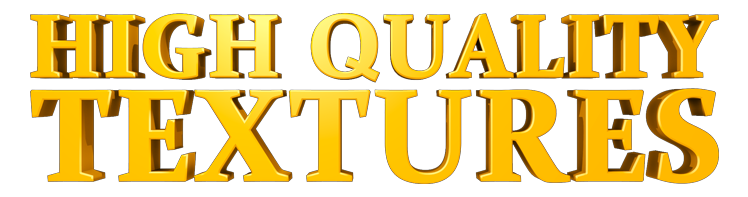
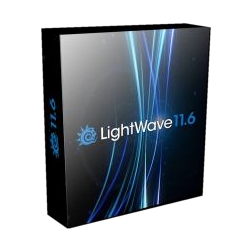 LightWave 11.6 tools are designed for fast productivity and easy use.The combination of the most complete professional toolset and affordable price makes NewTek's LightWave 3D a great for any 3D job anywhere.
They are set in an interface that you can customize to your needs, so the tools you use most are right where you want them. Buttons are labeled with the names of the tools so you know what they do instantly, not with cryptic icons that take months to decipher and memorize.
LightWave 11.6 tools are designed for fast productivity and easy use.The combination of the most complete professional toolset and affordable price makes NewTek's LightWave 3D a great for any 3D job anywhere.
They are set in an interface that you can customize to your needs, so the tools you use most are right where you want them. Buttons are labeled with the names of the tools so you know what they do instantly, not with cryptic icons that take months to decipher and memorize.